Some of you may have noticed over the past week or so that if you go searching for terms such as #blowjob or even #anal on Twitter, nothing shows up!
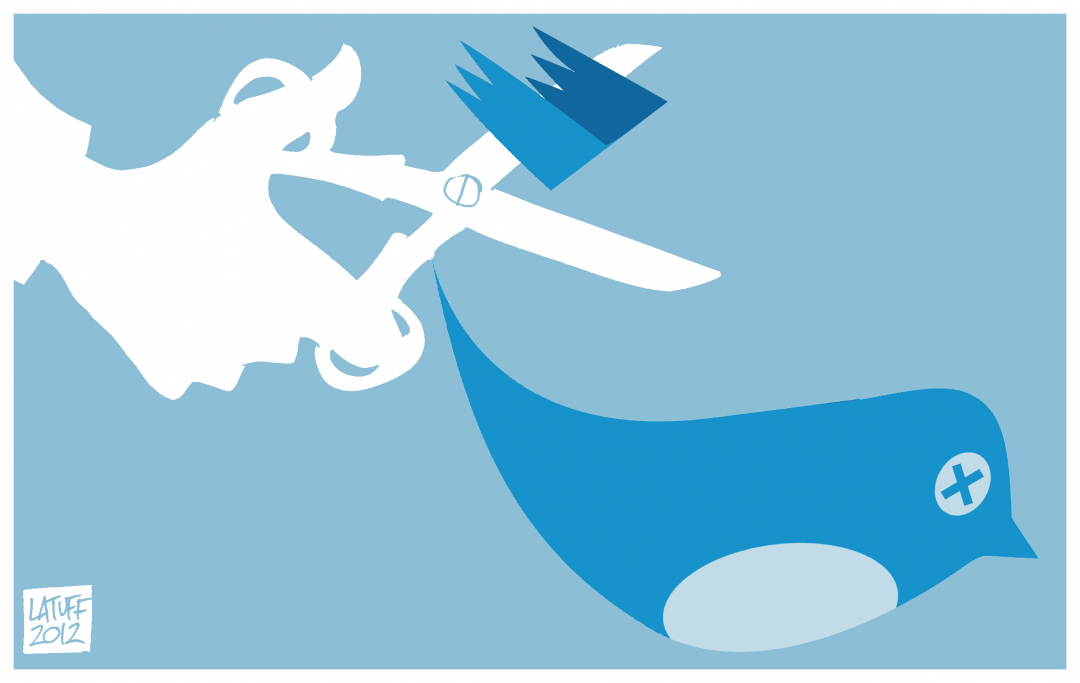
Don’t Panic!
Recently Twitter decided it would “help” all of us by turning on safe search by default. So far, this seems to only have been affecting mobile users.
Read on…
You can read more about ‘Safe Search’ in this NPR article.
If you want to disable Safe Search, It’s rather easy. (Android)
1. Click on the hourglass in your Twitter app
2. Search for an adult term
3. When your search results page loads click the overflow icon (The three blue dots in a horizontal line)
4. Select “Search Settings”
5. Uncheck the box for “Hiding Sensitive Content”
Like magic, all of your naughty tweets will return! You can see more about the search options Twitter gives you by reading this search support article.
IOS users have it a little easier. You just need to log into Twitter and change your search settings online from a computer and it will change them on your phone!
Just log in to Twitter with your username and password:
1. Click on the magnifying glass
2. Search for your adult term
3. When your search results page loads, click the overflow icon (The three blue dots in a horizontal line)
4. Select “Search Settings”
5. Uncheck the box for “Hiding Sensitive Content”
We are all waiting to see if Twitter begins to push more of this at us shortly. This is one of the few times they have adjusted settings on the user end instead of just disabling the accounts that they did not agree with.
 Visit us at Sssh.com now for Porn For Women Movies and much, much more since 1999!
Visit us at Sssh.com now for Porn For Women Movies and much, much more since 1999!

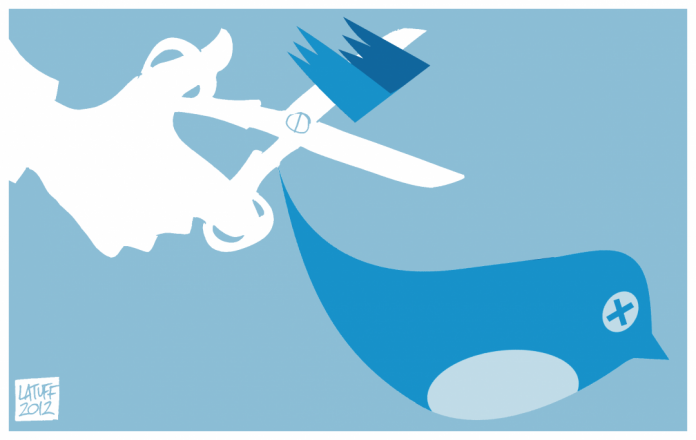






 Erotic Cinema For Discerning Adults
Erotic Cinema For Discerning Adults Anonymous Adult Search
Anonymous Adult Search